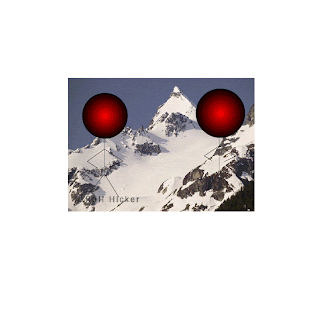
My flash cartoon was about the ultimate rock paper scissors match! The characters were moved by starting a keyframe and then creating another keyframe a few frames later. I then added a motion tween to make the characters move. The boulder was moved by creating a motion tween and then making a motion guide to move the rock in a more curved way.








